I remember when I was a 9th grader we had 486DX machines with Windows 3.11 and Novell NetWare. These were my first internet experiences and it always lives in me as a pleasant memory. I have decided to recreate this experience and fortunately with the help of DOSBox-X, archive.org, theoldnet.com and – naturally – the internet it is possible.
Information: The featured image for the post is from https://www.facebook.com/share/p/1ABdJUvC8z/
Table of contents
- Introduction
- Install DOSBox-X
- Install Windows 3.11
- Install the S3 Trio SVGA driver
- Install Netscape Navigator 4.04
- Set up an NE2000 for internet connection in DOSBox-X and Windows 3.11
For a very short version jump to the last page here!
Introduction
You can see the result of this journey in the following screenshot that takes you back in time and you can see the internet as it was in the 90’s:
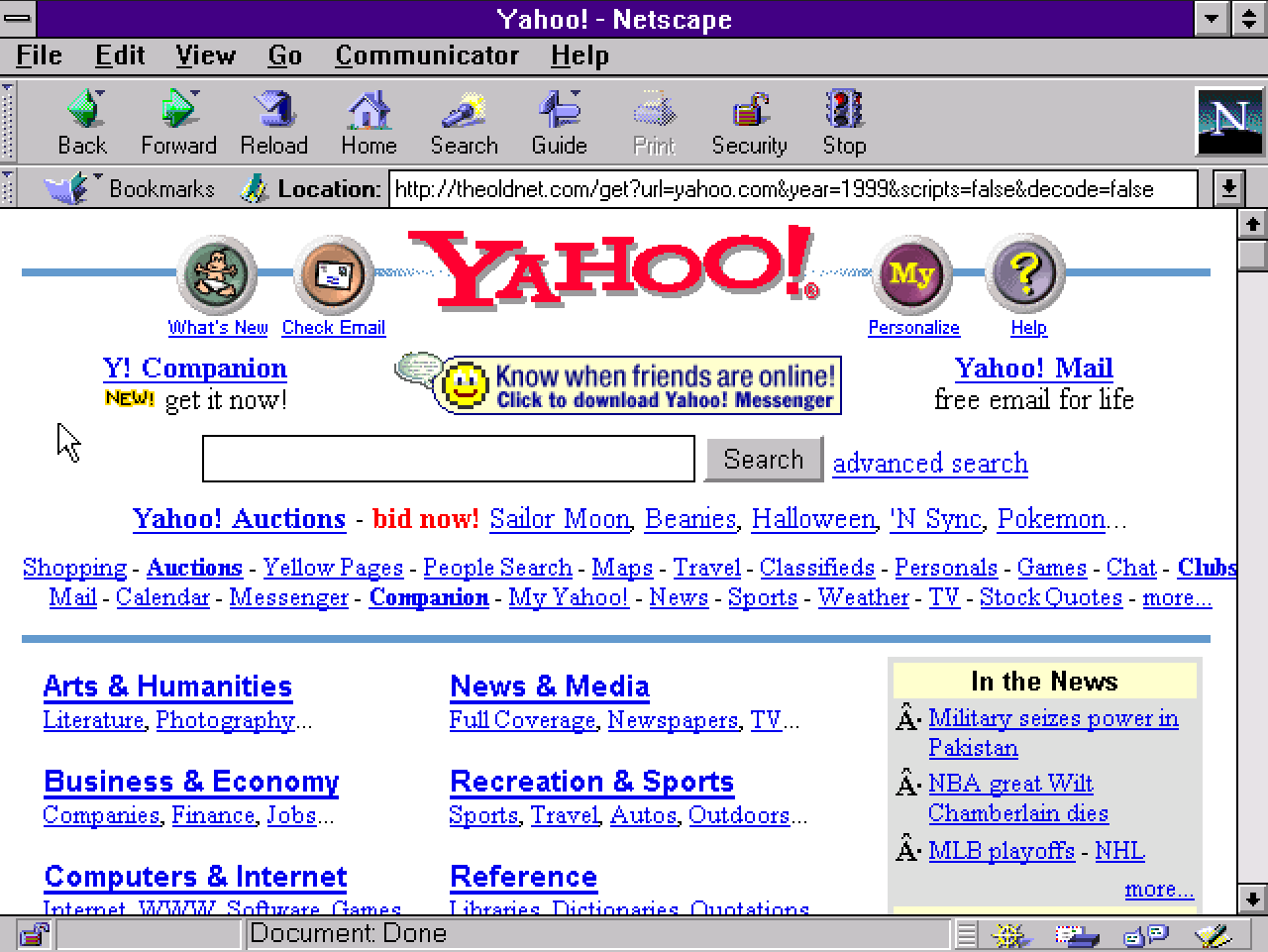
What is DOSBox-X?
DOSBox-X is a variant of DOSBox the MS-DOS emulator. In the 90’s machines did not have fancy operating systems but text based ones like MS-DOS and we had Windows as an application on top of that. We will use DOSBox-X because this variant has a built in virtual ethernet card called NE2000 and two backends for it called pcap and SLiRP that can use your real internet connection for this virtual card.
How to have a working “internet” in DOSBox-X?
I put the “internet” between quotes because nowadays it means a browser with online pages, but at the time it was very different from that (BBS, FTP, gopher just to name a few). I will go through all of the steps you need to have a Netscape 4.04 browser in Windows 3.11 within DOSBox-X with a working internet connection.

